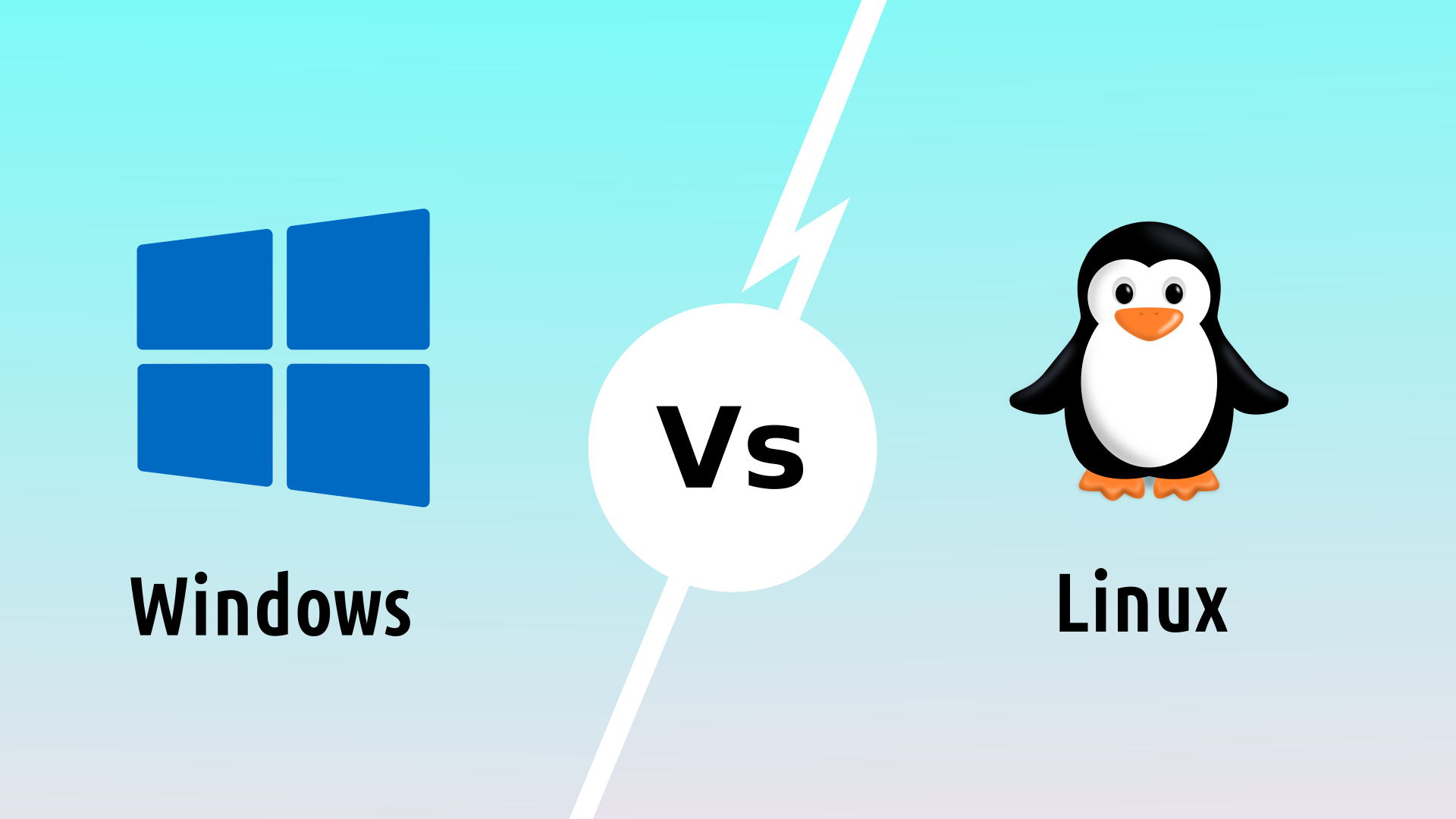Windows and Linux are two widely used desktop operating systems. Each has its own unique set of features and limitations, making them better suited for different individuals and their specific needs. In this comprehensive blog post, we will compare Windows and Linux in-depth, examining their features, performance, configurability, privacy, security, and gaming capabilities. Whether you are a seasoned tech expert or a complete novice, this guide will equip you with the knowledge to make an informed decision about the operating system that best aligns with your requirements.
Overview Windows
Windows, the brainchild of Microsoft, stands as the world’s most widely used operating system, dominating the personal computer (PC) market. Its user-friendly interface, extensive software compatibility, and robust hardware support have made it a household name.
Overview Linux
Emerging as a powerful alternative to Windows, Linux, an open-source operating system, has gained significant traction in recent years. Its open-source nature, customization options, and robust security have attracted a growing community of users.
Windows vs Linux: A Summary Table
| Feature | Windows | Linux |
|---|---|---|
| Interface | User-friendly | Customizable |
| Software Compatibility | Extensive | Varied |
| Hardware Support | Broad | Specific distributions may have limitations |
| Open-Source Nature | Proprietary | Open-source |
| Customization | Limited | High |
| Security | Moderately secure | Highly secure |
Performance
Performance is a crucial factor that influences user experience and productivity. When choosing between Windows and Linux, understanding their respective performance characteristics is essential for making an informed decision.
CPU Performance
In terms of CPU performance, Windows and Linux generally exhibit comparable performance in most everyday tasks. However, slight differences may emerge in certain scenarios. For instance, some Linux distributions may demonstrate superior performance in single-threaded operations, while Windows may hold an edge in multi-threaded workloads.
RAM Usage
When it comes to RAM usage, Windows tends to consume slightly more RAM compared to Linux. This difference stems from Windows’ extensive background processes and resource-intensive applications. Linux, on the other hand, is known for its lightweight nature and efficient resource management.
Storage Requirements
Regarding storage requirements, Windows typically demands more disk space compared to Linux. A fresh Windows installation may occupy around 30GB of storage, while most Linux distributions require around 15-20GB. Some lightweight Linux distros can even operate with as little as 20MB of storage.
Gaming Performance
For gaming enthusiasts, Windows remains the dominant choice due to its extensive compatibility with gaming software and hardware. While Linux gaming has made significant strides in recent years, Windows still holds an advantage in terms of game availability and overall performance.
Overall Performance Assessment
In general, both operating systems offer satisfactory performance for everyday computing tasks. However, for demanding workloads or specialized applications, one platform may exhibit superior performance over the other.
| Performance Aspect | Windows | Linux |
|---|---|---|
| CPU Performance | Generally comparable, with slight differences in single-threaded and multi-threaded operations | Comparable to Windows, with potential advantages in single-threaded tasks |
| RAM Usage | Slightly higher RAM consumption due to background processes and resource-intensive applications | Generally lower RAM usage due to lightweight nature and efficient resource management |
| Storage Requirements | Higher storage requirements, typically 30GB for a fresh installation | Lower storage requirements, typically 15-20GB for most distributions, |
| Gaming Performance | Dominant choice due to extensive compatibility with gaming software and hardware | Limited gaming options compared to Windows, but has made significant improvements in recent years |
Software Management
When you use a computer, you often need to install, update, or remove software applications. This is called software management. Windows and Linux have different ways of managing software.
Software Management in Windows
Windows relies on a decentralized approach to software management, where applications are typically downloaded and installed individually from various sources, including the Microsoft Store, official websites, and third-party websites. This approach can be convenient for users familiar with the process, but it also carries potential risks, such as encountering malware or compatibility issues.
Software Management in Linux
In contrast, Linux employs a centralized software management system, commonly utilizing package managers like APT (Advanced Package Tool) or DNF (Dandified YUM). These package managers maintain repositories of software packages, allowing users to easily install, update, and remove applications using straightforward commands. This centralized approach offers several advantages such as reduced risk of malware, simplified installation and updates, consistency and compatibility.
Comparing Software Management Approaches
| Feature | Windows | Linux |
|---|---|---|
| Installation Method | Individual downloads and installations from various sources | Centralized installation through package managers |
| Risk of Malware | Higher due to decentralized approach | Lower due to curated software repositories |
| Update Management | Manual updates for individual applications | Automated updates through package managers |
| Consistency and Compatibility | Potential conflicts between applications and the operating system | High degree of compatibility due to package manager oversight |
Cost
When choosing an operating system for your computer, one of the things you need to think about is how much it will cost. Windows and Linux are two popular operating systems, but they have different pricing models.
Windows Licensing Costs
Microsoft Windows, a proprietary operating system, requires a paid license for each installation. The cost of a Windows license varies depending on the specific version and edition, ranging from around $99 for Windows Home to $199 for Windows Pro. For businesses and organizations, Microsoft offers volume licensing options that provide discounts for bulk purchases.
Linux Licensing Costs
In contrast, Linux, an open-source operating system, is generally available for free. Many Linux distributions, such as Ubuntu, Fedora, and Linux Mint, offer free downloads and installation without any licensing fees. This open-source nature has made Linux an attractive option for cost-conscious users and organizations.
Cost Comparison Summary
| Cost Aspect | Windows | Linux |
|---|---|---|
| Licensing Costs | Paid licenses for each installation, ranging from $99 to $199 | Generally free, with some distributions offering paid support options |
| Hardware Requirements | May require more powerful hardware for certain software | Generally less resource-intensive, potentially reducing hardware costs |
| Support Costs | Can be significant for businesses and organizations, especially with enterprise editions | Free community support, with paid options available. |
Open-Source Nature
The Essence of Open-Source
The open-source nature of Linux stands as a fundamental distinction between the two operating systems. Linux’s source code is freely available for anyone to view, modify, and distribute, fostering a collaborative environment where developers worldwide contribute to its development and enhancement. This open-source approach brings forth several advantages such as transparency, community-driven developement, rapid bug fixes and extensive customization options.
Windows’ Proprietary Approach
In contrast, Windows remains a proprietary operating system, with its source code closely guarded by Microsoft. This closed-source approach limits transparency and hinders community-driven development. While Microsoft employs a team of dedicated developers to address issues and improve Windows.
Open-Source vs Proprietary
| Feature | Open-Source (Linux) | Proprietary (Windows) |
|---|---|---|
| Source Code Availability | Freely available for viewing, modifying, and distributing | Closed-source, accessible only to Microsoft |
| Development Approach | Community-driven development with contributions from a global network of developers | Driven by Microsoft’s dedicated team of developers |
| Bug Fixing Speed | Issues and vulnerabilities are often identified and fixed promptly due to community scrutiny | Reliance on Microsoft’s internal bug-fixing process |
| Customization Options | Extensive customization possibilities due to open-source code | Limited customization options compared to open-source alternatives |
Configurability
Configurability is an important factor for user experience, as every user has different preferences and wants their computer to look and function differently. Configurability allows users to customize their computers according to their personal preferences and needs.
Windows
Windows offers a user-friendly interface and a streamlined experience, but its customization options are relatively limited compared to Linux. Users can personalize their desktops with wallpapers, themes, and icon packs, but they have less control over the underlying system configurations and settings.
Linux
In contrast, Linux is renowned for its extensive configurability, catering to users who prefer to tailor their computing experience to their specific needs and preferences. Linux distributions provide a wide range of options for customizing the desktop environment, system settings, and even the boot process.
Comparing Configurability: A Summary Table
| Feature | Windows | Linux |
|---|---|---|
| Desktop Customization | User-friendly interface, limited customization options | Wide range of desktop environments, extensive customization possibilities |
| System Settings | Limited control over system configurations | Granular control over system settings through configuration files |
| Automation and Scripting | Limited automation capabilities | Powerful scripting languages like Bash and Python for advanced customization |
Privacy
In today’s digital age, privacy concerns have become increasingly important. As we entrust our personal data to various online platforms and software applications, it’s crucial to understand how our information is being collected, used, and protected. When choosing between Windows and Linux, privacy considerations play a significant role.
Windows
Windows, developed by Microsoft, has been criticized for its data collection practices, raising concerns about user privacy. By default, Windows collects various types of data, including telemetry data, browser history, and location data. While users can opt out of some data collection, the default settings raise concerns about the extent of data gathering.
Linux
In contrast to Windows’ approach, Linux generally offers more control over privacy settings and has a stronger commitment to user privacy. This stems from Linux’s open-source nature, where the source code is freely available for inspection and modification.
Comparing Privacy Approaches: Windows vs Linux
| Feature | Windows | Linux |
|---|---|---|
| Data Collection Practices | Extensive data collection by default | More granular control over data collection |
| Transparency | Data collection practices not always transparent | Open-source nature promotes transparency |
| User Control | Limited control over data use | Granular control over data use and privacy settings |
| Community Support | Privacy concerns may not receive the same level of attention | Strong community focus on privacy and data protection |
Security
In a world increasingly reliant on digital technologies, cybersecurity has become paramount. As we entrust our personal information and sensitive data to computers and online platforms, it’s crucial to understand the security measures in place to protect our assets. When choosing between Windows and Linux, security considerations play a significant role.
Windows
Windows, developed by Microsoft, has historically been more susceptible to malware attacks and security vulnerabilities compared to Linux. This is partly due to its widespread adoption and the inherent complexities of a commercial operating system.
Microsoft’s Security Efforts
- Regular Security Updates: Microsoft releases regular security updates to address newly discovered vulnerabilities.
- Security Features: Windows incorporates various security features, such as Windows Defender antivirus and firewall protection.
- Security Awareness Campaigns: Microsoft conducts regular security awareness campaigns to educate users about potential threats and safe computing practices.
Linux
Linux, with its open-source nature, offers several advantages in terms of security. The open code allows for community scrutiny, rapid vulnerability identification, and a focus on security-enhancing features.
Security Advantages of Linux
- Open-Source Code: The open-source nature of Linux allows for community review of the code, enabling early detection and fixing of security flaws.
- Rapid Vulnerability Patching: The open-source model promotes faster vulnerability patching, as security fixes are shared and implemented promptly across Linux distros.
- Security-Focused Distros: Several Linux distros prioritize security, incorporating advanced security features and hardening measures.
Comparing Security Approaches: Windows vs Linux
| Feature | Windows | Linux |
|---|---|---|
| Vulnerability Detection | Closed-source code may make vulnerabilities harder to identify | Open-source code allows for community scrutiny and faster vulnerability detection |
| Vulnerability Patching | Regular security updates, but patching may not be as rapid | Open-source model promotes rapid vulnerability patching |
| Security Features | Incorporates various security features, such as Windows Defender and firewall | Security-focused distros offer advanced security features and hardening measures |
| Security-Focused Community | Strong focus on security within the Linux community | Dedicated security-focused distros and a strong community ethos |
Gaming
In recent years, gaming has become a significant aspect of the computing experience, with millions of users enjoying a wide range of games across various genres. When choosing between Windows and Linux, gaming capabilities play a crucial role for many users.
Windows
Windows has traditionally dominated the gaming landscape due to its extensive software compatibility, broader hardware support, and the availability of popular game development tools. Major game publishers prioritize Windows, ensuring that their games are optimized and compatible with the platform.
Windows’ Gaming Features and Ecosystem
- DirectX Support: Windows provides native support for DirectX, a graphics and gaming API widely used in game development.
- Game Pass: Microsoft’s Game Pass subscription service offers a vast library of games for a monthly fee.
- Active Gaming Community: Windows boasts a large and active gaming community, providing support and multiplayer experiences.
Linux
While Linux has traditionally been considered a less popular choice for gaming, it has made significant strides in recent years, offering compatibility for a growing number of games. The open-source nature of Linux allows for community-driven development of gaming tools and compatibility layers.
Factors Contributing to Linux’s Gaming Improvements
- Proton and Steam Play: Valve’s Proton compatibility layer and Steam Play initiative have significantly enhanced Linux gaming compatibility.
- Wine and Lutris: Open-source tools like Wine and Lutris provide compatibility for many Windows games on Linux.
- Vulkan Support: Linux provides native support for Vulkan, a cross-platform graphics API with growing popularity.
Comparing Gaming Capabilities: Windows vs Linux
| Feature | Windows | Linux |
|---|---|---|
| Game Compatibility | Extensive software compatibility and support for popular games. | Growing compatibility through Proton, Wine, and Lutris |
| Hardware Support | Broad hardware compatibility | More limited hardware compatibility, particularly for specialized gaming peripherals |
| Game Development Tools | Industry-standard game development tools primarily designed for Windows | Open-source game development tools and growing community support |
| Gaming Features | DirectX support, Game Pass subscription service, and active gaming community | Vulkan support, open-source gaming tools, and expanding gaming community |
Conclusion
Windows and Linux are two distinct operating choice, each with its own strengths and limitations. Understanding these unique characteristics and aligning them with your individual needs and preferences is crucial for making an informed decision.
Windows offers a user-friendly interface, a vast software library, and a large community of support, making it a great option for everyday tasks, productivity, and entertainment.
Linux, on the other hand, appeals to those who value customization, open-source principles, robust security, and the freedom to tailor their computing experience. Its open-source nature fosters transparency, community-driven development, and a dynamic ecosystem.