Purchasing a computer for personal use or changing from an older computer to a fresh one can be challenging.
In addition, the fact that we need to become more familiar with the functions and functions of the most recent technology and operating system present in the market becomes more challenging.
It is essential to recognize that we live in an age of digital technology, and day-by-day new technology is becoming available.
At present, Windows and Linux are popular brands on the market. There is no doubt about their performance.
They differ from one another in terms of their functionality, purpose, pros and cons, price, etc. What one chooses depends on the most thorough evaluation of the two options.
Linux and Windows are long-running debate questions regarding the operating system. Before you decide to choose between Linux and Windows for your computer, you must thoroughly research these operating systems and then decide which one fits your requirements.
This article is written to provide you with all aspects of both. After reading this article, you’ll be able to analyze each of the operating systems and make an informed decision about whether to pick between Linux or Windows.
Also Read: Linux vs. Windows Hosting: Which One You Should Choose?
What is Linux?
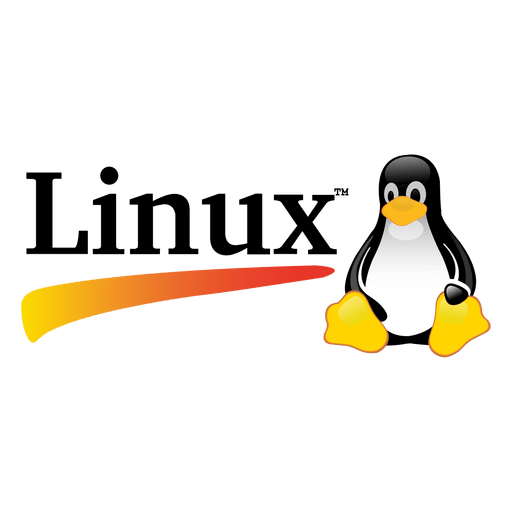
As with any other operating system, such as Apple Mac OS, Microsoft Windows, Apple Mac OS, Google android, iOS, and more., Linux is also an open-source operating system used to run computers efficiently. Linux creates a connection between the computer’s both software and hardware.
One of its main tasks is to transmit information to the processor to process and transfer results to the hardware display. There are also many applications it can perform.
The primary goal of creating Linux was to create an operating system that functions similarly to Unix but has grown to the point that it can run on various types of hardware, ranging from cell phones to powerful computers.
It is the Linux kernel that is part of each Linux-based operating system. The Linux kernel is responsible for managing hardware resources and a collection of software programs that comprise the remaining components of operating systems.
A few essential components, like GNU* tools, are available within your operating system. With these tools, users can manage the resources offered to the kernel, install additional software, set security and performance settings, and many others.
These tools are combined into a fully functional operating system. Because Linux is an open-source OS, the combination of software is different among Linux distributions.
*GNU is an extensive selection of software that is free. Based on the available data, about 390 software applications have been added to the list. The most recent is GCC 12.1, which was released by Richard Biener, a compiler engineer, and expert in high-performance computing, in 2022.
What is Windows?

Windows is an operating system created by Microsoft Corporation to run computers easily. It is among the most well-known and well-known operating systems for computers around the globe.
GUI (Graphical User Interface) is a key component in the Windows operating system and plays a significant role in the success of the operating system. Thanks to GUI, users can open applications with ease.
Windows operating system (OS) is a program designed to manage the coordination and manipulation of every aspect of desktop publishing. It is an intermediary between hardware and the other software that runs on your computer.
The allocation of memory locations for data and other tasks on computers is also an integral part of its work. During data processing, the resources, such as files and input/output devices, and programs, such as computer memory and more.
Are managed by it. Furthermore, it can conduct diagnostics on both software and hardware to aid in the identification of flaws and mistakes.
Microsoft has created a variety of Windows versions. Some of the most popular ones include Windows XP, Windows Vista, Windows 95, Windows 7, 8, and 10, and Windows 7, 8, and 10 are the most popular names being utilized today. The versions are accessible in 32-bit as well as 64 bits.
Although many new features are added to Windows Windows operating system periodically according to the needs of modern computing, Its structure has remained the same since its initial version.
Linux vs Windows: Important Factors
The following elements make the difference between Linux and Windows:
1. Prince and Licensing
Linux
The main benefit of Linux is that the Linux OS in conjunction with its libraries and utilities is free and open source for users to use for usage and modification. Furthermore, paid editions of Linux OS with additional support are readily available for a low cost.
Under the GNU General Public License, Linux lets users modify and reuse the software on various platforms and even market their modified versions.
Windows
Microsoft Windows operating system is released under Microsoft License. Microsoft License doesn’t permit access to the source code for users. Thus, there’s no way to modify the basic user level.
The price for a Microsoft License of its standard versions is nearly about 70$ to 200$. Microsoft License for its standard versions ranges from 70$-200 dollars and is installed on the computers mentioned within the contract of purchase.
2. Reliability
Linux
From its creation, the Linux operating system has been a constant source of security with a clear focus on offering strong security for the system as well as process management and uptime.
Its dedication and commitment to security for the system make it an extremely safe and secure Operating System.
Windows
Microsoft has made efforts to improve its reliability score throughout the years. However, much more things need to be done to reach the same level as Linux.
The many features of Windows have been eliminated for ease of use and accessibility, which led to instability in the system and security issues, which left Windows with the statement “not very reliable in comparison to Linux.”
3. System Update
Linux
Linux operating system gives full control over users to choose the time and date when updates are required to be installed. The process for updating is much faster as it doesn’t need a system restart.
Windows
Microsoft Windows is not preferable due to its erratic updates that appear continuously at inconvenient times.
For users who need to learn more about the settings for updating, There is no choice left other than to turn off your computer in charge of downloading and installing updates. The computer should be restarted following every update.
4. Ease of Use
This is a challenging analysis due to how users use their computers which differs from user to user.
Linux
Linux, through constant modernization, improved its user-friendliness and stood out throughout the years. The release of Linux Mind made the installation and configuration process much easier.
Users with no or little technical expertise can install the updates without difficulty and carry out normal tasks like email, playing music and videos, and browsing the web.
Windows
Windows is installed on innumerable devices due to its power in the marketplace. On a brand-new computer, Windows is installed.
It’s so well-known that most users have become accustomed to the interface. Also, the seamless working and straightforward installation have made it a popular choice for new and less-experienced users.
5. Support
Linux
Since Linux has grown to a huge worldwide user base and online assistance to Linux users.
There are a variety of ways, such as forums(where Linux has its own community), message boards, and support websites, through which users can get support.
Windows
Windows operating system has forums as well as integrated online help systems, and dedicated websites. Additionally, numerous helpful books and videos are online to assist individuals of all levels.
6. Variety

Linux
Linux, as an open source and easy to modify, gives users many extremely customizable operating systems depending on the individual user’s preferences. By gaining knowledge of the code, it is possible to alter the code and its operating systems.
Windows
The customization process is challenging with Microsoft’s Windows operating system. It gives only a few adjustments.
7. Speed
Linux
Talking about speed, Linux has a higher speed than Windows. If multiple processes are used during that time, Linux minimizes the ‘bogging.’ To ensure the device is efficient, Linux file system Ext4 performs a fantastic job. In Linux defragmentation, it’s no longer a necessity.
Windows
Windows operating systems must be maintained properly. Otherwise, even its reasonable and limited use will not prevent it from slowing to the point that it is unbearable and painful. When you are using multiple processes, the use of memory and disks is commonplace.
8. Privacy

Linux
It is important to note that the Linux operating system considers the security of its users to an extreme degree. Its built-in state of technology encryption provides users with assurance of greater security and also less intrusion from third-party apps.
Windows
In the past few decades, Windows has become advertisement driven. Users can turn off ads. However, Microsoft can see the full extent of the ads.
Additionally, Windows is aware of what you’re doing on your PC through the sync to OneDrive and the analysis of your behaviour through Cortana, which helps improve the quality of the assistant. Microsoft tools have made many happy. However, they can be intrusive to a certain degree.
9. Security
Linux
Regarding security, Linux is considered the most secure compared to Windows. When new attack paths emerge in Linux, the open-source nature of the system permits anyone to look over the vulnerabilities and make the procedure of determining and fixing security vulnerabilities quicker and more efficient.
Windows
Although Microsoft has significantly improved its security systems over time, Windows is still a vulnerable target for hackers. There is a constant risk of new threats in Microsoft because of its massive number of users.
10. Command Line
Linux
When it comes to Linux, the command line provides additional features to manage daily tasks and administration; however, it could be a better service for end-users.
Windows
Windows users can access the command line; however, it is less convenient than the Linux commands line. To access commands, you need to open the Run dialog box, type in the
11. Run Level
A run level is a state for init (the initial process initiated when the system boots) and the whole system, which identifies the system services that are operating. Numerology is used to define run levels.
Linux
Linux stops at various levels of operation.
Windows
To allow an administrator to correct the issue, Windows will reboot at the level of 3 for running.
12. Gaming
Linux
As Linux continues to climb the ladders to enter the gaming industry. With the launch of beta support for numerous games, there’s an extensive distance for Linux to travel. You’ll miss out on many games when you use a Linux operating system.
Windows
In the game race, Windows emerged as the winner over Linux. Various clients, including Steam, Epic, and others, are available to Windows users.
This gives them the players to play both AAA games as well as small indie games. Additionally, since Windows is a popular number of users, several graphic card designers concentrate all their efforts on Windows.
Key Points to be Remember
- Linux is a type of operating system that is open-source, while Microsoft is an operating system for commercial use.
- Linux allows users to gain access to sources of code for the OS and allows them to modify it following their preferences. However, Windows users don’t have the same privileges.
- In terms of speed of operation, Linux runs faster than the Windows operating system, specifically when using moderately powerful hardware, While Windows is slower. Windows operating systems become slower as time passes.
- Windows gathers data frequently for enhancing the user experience, but Linux isn’t a fan of this.
- In case of reliability, Linux is far ahead of Windows
Conclusion
In this article on Linux and Windows, we’ve covered various features of both operating systems, like the Windows operating system and the Linux operating system.
This will give you the necessary information should you decide to purchase a new computer system or plan to move from an older operating system to a new one, and you will be able to make the right decision when selecting one of the two.
If you’re looking to acquire a comprehension of OS generally and in particular, you can enroll in operating system classes that can help you improve your abilities and understanding.
Both systems are essential for their function and use within their respective industries. Therefore, take a look at your needs and select the appropriate system.
We hope that this article about Linux Vs Windows provides you with plenty of information on both systems. You can evaluate both systems thoroughly and identify the differences between the two.
